Ok well in my last post I said I wasn't going to post any updates to my Raid Shadow Legends MASSIVE spreadsheet database tier list, but I have to LOL!
This 2.0 version is packed with a bunch of new data and ratings, including a bigger more detailed Doom Tower section including Chosen's latest DT ratings and some notes on some champs. All champs including the brand new Shadowkin champs are in here, virtually every champ has AyumiLove and Hell Hades ratings as well as all available Chofly Elite (Chosen) ratings.
This version is cleaner (ish ha ha) and has a skills quick view that is frozen and moves with you throughout the page for easy reference for team building!
I've done away with quarries in this one, but you can easily create your own, which is handy especially for Faction Wars.
I made this list because as a popular Youtuber Murder Inc. has stated, Tier lists really can ruin this game for new players. They see numbers, they blindly follow one persons recommendations and have no idea about WHY a champ is good, why its rated a 10 on one list and then ends up playing like crap on his or her account. This list is designed to highlight each champs skills so you can build the perfect balance team! Lets face it, youi cant beat all stage 20's running around with 5 Kaels on your team HA HA!!!
One thing to add is the notes from everywhere else section. Use that if your watching youtube videos to take notes on different champs and how they are talked about on Youtube. For example I REALLY like watching Ash's videos. He breaks down champs a lot and quite often shows more a no to low spender teams. Take notes of those and it'll really help you in your own builds. I was using OneNote for those but am moving those to the spreadsheet instead so I have all this info in one spot! Some of these notes you'll notice already in the sheet. Cells with a tiny red mark in the top right corner have these notes, hover over the mark to see em!
In the download is the readme file which is also below
Download it here - https://drive.google.com/file/d/1YFiw4GWzCwMlcu-Un3V6g0otOgGmStWz/view?usp=sharing
Some screenshots for ya
_________________________________________________________________________
Readme file without images(Also included in download with pictures!)
Raid Shadow Legends Mega Spreadsheet 2.0 Readme
To start off a HUGE shoutout to the 3 major folks I got the
info from for this spreadsheet! Hell Hades, Chosen and AyumiLove. The Champion
name in the spreadsheet is linked to the champs page on Ayumilove.net and
following the Doom Tower ratings from Hell Hades there is a link to that champs
Hell Hades page. Both links contain build info, mastery guides and more.
Ok now the MAIN thing you MUST know right off the top is the
ratings throughout the spreadsheet is merely for information ONLY, DO NOT use
any of these ratings as the end all choice on what to do with your champs! The
reason I made this list the way it is so you can track what champs you have,
how they are built and most importantly, what skills they have so you can build
your teams balanced for whatever your trying to tackle.
The reason I have ratings from all 3 content creators is
quite easy to explain. No disrespect to either guy, what they do for the
community is absolutely wonderful and much needed but, Hell Hades and Chosen
are both BIG account whales, meaning they have pretty much every champ, god level
gear and unlimited gems to max every new champ the moment they get them. Not
saying the ratings from them are bad, but a lot of times these ratings do not
reflect the way most of us play the game. Ayumi Love’s ratings are a little
more down to earth, they reflect more of how that champ is compared to similar
champs in rarity. Even his aren’t perfect so one thing id recommend on any
champ you have questions on, click the champs name and read through the
comments on that champs AyumiLove page, get lots of info on most of them!
This spreadsheet is designed to help you build teams for the
different areas of the game. Use as much of it as you want, the masteries and
gear recommended sections are incomplete but you can fill those in if you wish.
DO NOT go blindly following any of these recommendations on builds or
masteries! Use this tool to learn about each one by comparing Hell Hades to
AyumiLove and see the differences, understand why each chose what they did then
build to what YOU need!!!!
A BIG
note here – This is HUGE for new players to the game, fill out
the sheet as best you feel THEN you can upload it somewhere and share it on the
Raid Shadow Legends
Reddit page when you need to ask “Who should I 6* next” or “Im having
trouble with UNM Clan Boss”. With the info on this sheet those on Reddit can
give you MUCH better advice as they can see everything you have going on!
Ok,
now on with the sheet and what is going on here LOL!!!
There is a
lot going on in this spreadsheet! I will do my best here to explain it all as
best I can but if you have any questions please feel free to email me at wickedshadows720@gmail.com. That’s the best way for me to see
it fairly quickly as I may not see comments on Reddit or my website often
enough lol.
Bottom
Tabs – You see on the bottom of the sheet 3 tabs, The Stock list
(this you should leave alone and at the back in case you screw up your own
list), Wicked’s List which is my list, use that to see things im doing and how
I use the sheet. No harm in deleting my list once you got the hang of it. And
of course My List, which you can rename to whatever. That’s the one you want to
use!
0 Your
account champion
Use this for your own accounts, name them how you choose but
keep the 0 in front so your account will sort to the top. As you see I also set
the level to 80 so again the account will sort to the top. Simply type Yes in
the owned column for easy team sorting later.
In this image you see how using your account as a champ
gives you info for your team builds right at the top. You also see for every
ratings column in the sheet I use 19 as the rating for my accounts, again
keeping them up top for reference.
As you see above on my main team I list the champs for Fire
Knight 20 and remark the run time and need to go faster. On my 3rd
team I show where I am stuck and can see the legend above showing Stage 17 is a
magic affinity and need to build up more force champs. This will help me choose
my next 6* champ on that account.
Adding
your owned champs
You see on my list Alaric and Alika are listed twice, this
is VERY important to do when adding the champs you own! You want to always
duplicate the stock champ your adding in in case you get another one to build
differently or of course this is a must if using multiple accounts
You do this by simply clicking and highlighting the champ
you want to copy’s entire row (as seen in image below) then right click and
select insert. Then highlight that champs entire row again, right click again
and select copy. Then select that empty row, right click and select the first
paste option. Now your good to go! Quick note, you can speed up the process by
using the keyboard shortcuts, CTRL+ C is copy, CTRL+ V is paste!
Filtering
At the top of each column there is an arrow button you can
click to sort by said column OR you can filter that column. AS seen in this
image below I did several filters throughout the columns. First I filtered only
owned by main account champs, then I filtered only champs that were rated 3-5
in each of the Doom Tower columns, giving me a nice look at who would be best
to level up to move farther in all DT content (Rugnar in this case is a perfect
“Who to 6* next” candidate!) Filtering helps clear out some of the mess and
allows you to really focus in on exactly what your looking to improve upon in
game so use em, a LOT, but don’t forget to clear em when your done before
moving on LOL!!! You can do that all in one shot under the sort and filter
button, just hit clear.
Freeze
or unfreeze panes as you need them
As you see with the layout setup I am using when you scroll
the sheet up and down or left to right certain parts move with it and are
always in view. I freeze the top row in order to allow your account to go
wherever I go. I also have the columns froze through the skills quick view so
that I have that information right there when looking at say the dragon
section. You can unfreeze them easily, see image below.
Now the trick to refreeze panes where you want them is you
have to click in the column to the right of where you want to freeze, then hit
freeze and your good to go.
Explanation’s
on the column’s
Details
quick view – Put in however you like here, keep it locked so you
have that info wherever you are in the sheet. I put in champs ovr, acend level,
masteries, book info if fully booked and any other quick notes Id need on the
champ.
Skills
Quick View – Ok this ones a little messy but you can add, edit or
whatever here. I first went through and did the skills list with highlighting
the most important skills for each area of the game (you’ll see those skills
tagged with good for arena and so on).
Problem was Raid kept getting new champs and it became hard to redo the
list each time so some are blank, some have their entire kit with multipliers
and so on. It isn’t perfect but it’s a GREAT way to start and to learn each
skill and their uses so definitely use this section!!!
Pair with
or partner – Most the champs that pair up for skills are already
filled in. Use these spaces for any great combos like Seer with M. Mage so you
know who works great together.
Team
Builds – Use this for notes on who you built to do what and teams
your using that champ in. Great place to put in your ingame tags as well, I use
the build 1 for arena, build 2 tag for
specialists and build 3 for Clan Boss but your free to do as you need!
Style or
Use – Might be unnecessary but I put in like HP burn or whatever, I
made this column before setting up the skills quick view. Delete the column if
you wont use it.
Notes
before ratings – Perfect to list your team comps, see what you have
and what you need here. Some are filled in like Renegade being a top 3 rare for
dragon but also the pairing note with Coldheart.
Champ
Stats after the Hell Hades Guide links – Here you can REALLY get
into the meat and potatoes of the game. Put down the stats of your champs in
these slots so you can see where your champs are and where to improve! Speed
especially here as you can sort your champs by speed and makes an easy visual
for clan boss speed tuning! Many ways to get the info here outside of the game.
Hellhades.com Raid
Optimizer is GREAT to see your champs stats and be able to copy and paste the
info over. It’s a job for sure but could be worth it to you. Another FREAKING
killer way to see champs info while playing the game is the RSL Helper app. Rufus Shinra
has a GREAT vid on the tool here which
can do auto clicking better then anything ive seen so far, amazing tool!!!! One note on RSL Helper is it does not count in gear for the champs stats so don't use it to fill in the stats section! These tools however can only be used on the Plarium Play PC version. I
personally play all my accounts on the Bluestacks emulator but I switch to the
PC app for adding champs, getting details of gear and such for my spreadsheet.
^Edit to above, read this to get those stats filled inMUCH fsster!!!! - https://wickedwallz.blogspot.com/2021/03/somewhat-fast-way-to-get-champs-stats.html#.YFpbG69KhhE
Total
score of all ratings column
I threw this in for the heck of it, PLEASE do not use it as
any main reference at all!!! This tallies up all rankings I had at the time for
that champ, a lot of the newer champs don’t have any ratings from Chosen,
therefore have a MUCH lower score then fully rated champs!
Legend
and final notes
HH – Hell Hades. He is a HUGE content creator for Raid, one
of the most respected in the community and is constantly putting out guides on
champs and areas of the game. Check out his website at https://hellhades.com/ and his Youtube
channel - https://www.youtube.com/channel/UCbAYgOLXfYtc-HgoxjCnDZQ/
CE – Chosen AKA Chofly Elite. Another massive Raid content
creator who does quite a lot of things like Hell Hades. See his videos on his
Youtube Channel here https://www.youtube.com/channel/UCDClIEc8CVfPz8nA8lVHiQQ
The
Color Scales – This one has been a royal pain for me, the scales
aren’t perfect at all but as you see on my personal list I created custom
conditional formatting for the ratings columns (Didn’t finish them before
uploading to keep the file size down some). I suggest you do the same, play
around with the formatting as you wish to make it stand out for you HOWEVER,
PLEASE add all your champs FIRST!!!! This is because copying
champs with the list full of conditional formatting slows the pasting process WAY
down!
Last but not least, this list is FAR from perfect! I have
several other ideas for it but I feel its time to put it out there. This list
is for you, do what you feel within the list to make it work for YOU!!!!




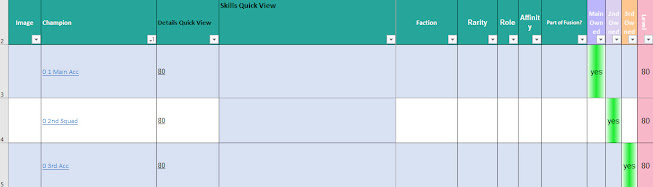




I presume you have been at this long enough to have eliminate common characters from your resources.
ReplyDeleteIs that correct
DuncanONeil@ameritech.net